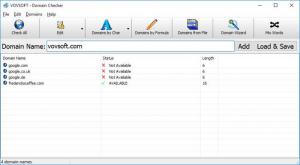Domain Checker
4.2
Size: 1.65 MB
Downloads: 2225
Platform: Windows All
Sometimes, the Internet doesn't seem to be big enough for all of us, especially when we try to create a username or a domain name. If you wish to create a new website with an exciting name, your enthusiasm may be cut short by the fact that the domain name is already taken. Domain Checker can help you figure out if a domain name is available, so you won't have any surprises down the road. This simple lookup tool is capable of processing multiple entries in a single run, so you may try out different name variations. What's more, the application can also help you come up with new names, based on your original idea.
Domain Checker comes with different price tags, for personal, team or company use, but there is also a free trial available, which you can use for a limited time, without any functionality restrictions. Downloading and installing the application is not a challenge, even for novice users. There is no need to meet any special hardware or software requirements, so you can start using the software right away.
It only takes a few seconds to check one or more domains, thanks to the application's cut-and-dry functionality. All you have to do is type a domain name and click a button to add it to a list, on the main user interface, after which you can hit a button on a toolbar to check if the name is available or not. The software lets you add multiple names one by one, but you can also import a list from a TXT or CSV file, to avoid spending too much time typing if you have a long list to check.
While checking the names in the list, the application will mark them as "Available" or "Not available." Each status is accompanied by a red "X" or a green checkmark and you can also sort all entries, to make the available names easier to spot. If the name you are after is available, you can carry on your normal routine, but you may also make use of other features the application has to offer. For example, you can check a domain's value appraisal online.
The software has much more to offer when you encounter names that are not available. You can perform a Whois on each domain, check its popularity on Alexa, or visit the website. Furthermore, if you need to come up with a name, you can make use of Domain Checker's tools to generate domains with constant characters at the start or end, create them by a formula, from a file or by mixing words.
Generating domains by formula is the best course of action since it gives you more control. You can write the word or words you want to appear in the name and add special characters in any position, which will be replaced with random characters, vowels, consonants or numbers. The software will use all possible combinations and check if they are available. You can also generate names with the help of a wizard, which asks you to specify a keyword, as well as a constant piece of text at its left or right if you want to, after which you only need to click a button to start generating.
If the domain name you want to use is not available, Domain Checker will help you come up with good alternatives, according to your precise specifications, in just a few seconds.
Pros
The software can check the availability of multiple domain names in only a few seconds. It comes with several tools for generating alternative names.
Cons
There are no serious functionality gaps to address.
Domain Checker
4.2
Download
Domain Checker Awards

Domain Checker Editor’s Review Rating
Domain Checker has been reviewed by Frederick Barton on 27 Feb 2019. Based on the user interface, features and complexity, Findmysoft has rated Domain Checker 5 out of 5 stars, naming it Essential